haking using the NetBIOS or better known as the netbios haking haking is a classic technique that you can learn and not one for practice. haking netbios compatible to the LAN network, such as Internet cafes or office network
The main thing that is needed in netbios haking ip addres. there are a variety of tools and software that can be used to scan IP Adreess currently active on the local network, for example, look at lan, IP scanner and so forth.
to perform remote computer with haking, step steps are as follows:
The main thing that is needed in netbios haking ip addres. there are a variety of tools and software that can be used to scan IP Adreess currently active on the local network, for example, look at lan, IP scanner and so forth.
to perform remote computer with haking, step steps are as follows:
- open a command prompt or the Run dialog city type cmd then enter key.
- at the command prompt type the NetView \ \ ip_address, eg> net view \ \ 192.168.1.1
- if there is0
- if successful there is no error message, continue with the other commands below.
C: \> net use C: \ \ 192.168.1.100
C: \> net use D: \ \ 192.168.1.100 \ SharedDocs
C: \> net use F: \ \ 192.168.1.100 \ Myprint
on example above shows some commonly used commands C:, D: and F: was dikomputer drives are common. perintahpertama aims to access the drive C. The second command (SharedDocs) is used to access the documents be shared while the third command (myprint) used to access the printer on the remote computer.
if it appears the message "The command completed succesfully" command means that you do succeed victim's computer remotely. The next step mengibrak stay upset the victim's computer, copy, delete data include viruses, spyware, trojan or keylogger.
note:
Interesting is not it? haking netbios can be your early to start hacking activities in the network.
haking netbios which can be run on computers that are not protected by a firewall. so if the computer is turned fire eating error. stop message will appear and try with a different ip Addrees.
C: \> net use D: \ \ 192.168.1.100 \ SharedDocs
C: \> net use F: \ \ 192.168.1.100 \ Myprint
on example above shows some commonly used commands C:, D: and F: was dikomputer drives are common. perintahpertama aims to access the drive C. The second command (SharedDocs) is used to access the documents be shared while the third command (myprint) used to access the printer on the remote computer.
if it appears the message "The command completed succesfully" command means that you do succeed victim's computer remotely. The next step mengibrak stay upset the victim's computer, copy, delete data include viruses, spyware, trojan or keylogger.
note:
Interesting is not it? haking netbios can be your early to start hacking activities in the network.
haking netbios which can be run on computers that are not protected by a firewall. so if the computer is turned fire eating error. stop message will appear and try with a different ip Addrees.
news sources from : Andri Kristanto
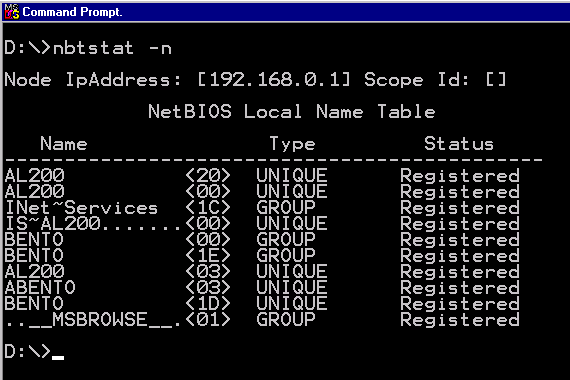
No comments:
Post a Comment